Wir freuen uns, eine neue Funktion in unserer Anwendung vorzustellen – die Möglichkeit, die Akzentfarbe ausgewählter Elemente individuell anzupassen. Administratoren können nun ganz einfach jede beliebige Farbe wählen, die ihren Vorlieben entspricht oder die Markenidentität widerspiegelt.
Flexible Farbgestaltung
Ob du sanfte Pastelltöne oder kräftige, lebendige Farben bevorzugst – die App ermöglicht es dir, Look & Feel nach deinen Bedürfnissen zu gestalten. Diese Flexibilität sorgt für eine visuell ansprechende Oberfläche, die perfekt zu deiner Marke passt.
Verbesserte Gestaltung und Nutzererfahrung
Die neuen Farboptionen bringen ein frisches Design, das das gesamte Erscheinungsbild der App verbessert. Deine Nutzer genießen ein moderneres, personalisiertes Erlebnis – eines, das Interaktion fördert und einen professionellen Eindruck hinterlässt.
.png)
So legst du deine Akzentfarbe fest:
- Zu den Einstellungen gehen: Öffne das Einstellungsmodul und wechsle zum Bereich Branding.
- Farbe eingeben: Trage deinen gewünschten Farbcode in das Feld Akzentfarbe ein.
- Änderungen speichern: Klicke auf Speichern – und deine Nutzer sehen sofort die aktualisierte Farbe in der gesamten App.
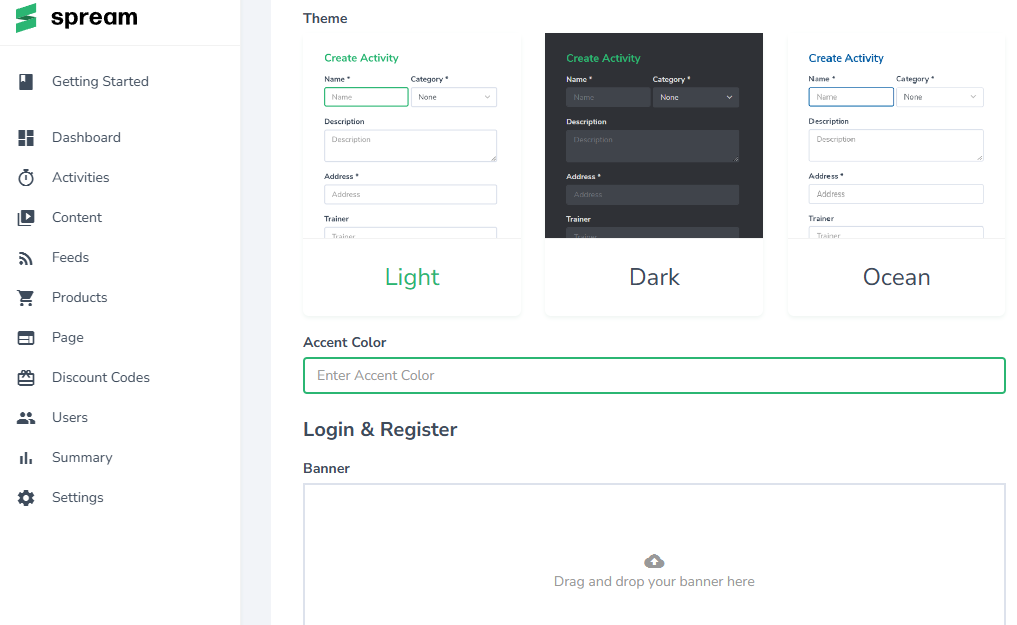
Diese Funktion ist Teil unserer laufenden Bemühungen, dir mehr Kontrolle über Funktionalität und Erscheinungsbild deiner App zu geben – damit du ein besseres Nutzererlebnis schaffst und deine Markenpräsenz stärkst.
Hol dir Mitgliedermarketing-Hacks, Inspiration und Spream-Updates.



.png)
