

Product Updates
Product updates directly from the product team
).png)
Content Details
For content that can include different formats – such as multiple videos, PDF files, text, or other collections – we now show clear information about what the user will get after purchase. Previously, these details were not visible to visitors who had not bought the content or did not have it in their membership, making it harder to understand what is included.
Read more

)%20(5).png)
Image Cropping Directly on the Platform
You can now crop images directly in SPREAM – whether you’re adding them to an activity, content, product, or banner. The new cropping tool lets you choose exactly which part of the image you want to show, making it easier to create clean and consistent visuals across your platform.
Read more

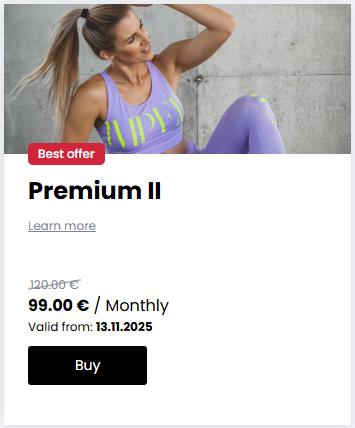
New feature: promo labels for products
You can now add a promo label to any product to mark it as most popular or best selling. Here’s how it works: In the products panel, select a product – membership, credits, gift card, or subscription. Enter your custom text in the Promo label field in the product description. The label will appear directly on the product in the store. This helps users quickly see highlighted products and make faster decisions when choosing.
Read more

)%20(4).png)
Show discounted price
When adding content, you can now enter both a regular price and a current price. The regular price will appear crossed out, and the current price will be highlighted. This makes it clear that the product is on a better deal and draws attention to it. You can set this directly when adding or editing your content – just fill in both price fields.
Read more

)%20(2).png)
New option: enable or disable reviews
Until now, all content automatically allowed reviews. From now on, you can choose whether to allow reviews or not. This update gives you more control over how your content works. If you want feedback from your members, keep reviews on. If they don’t fit your type of content, you can turn them off directly in the content settings.
Read more

.png)
Views Overview Panel
We’ve added a new panel to your content overview! From now on, administrators can easily see how many views each video, text, link, or collection has received. This gives you a quick insight into what type of content your community engages with the most — and helps you make smarter content decisions. Track your performance, understand your audience, and keep creating what works best.
Read more

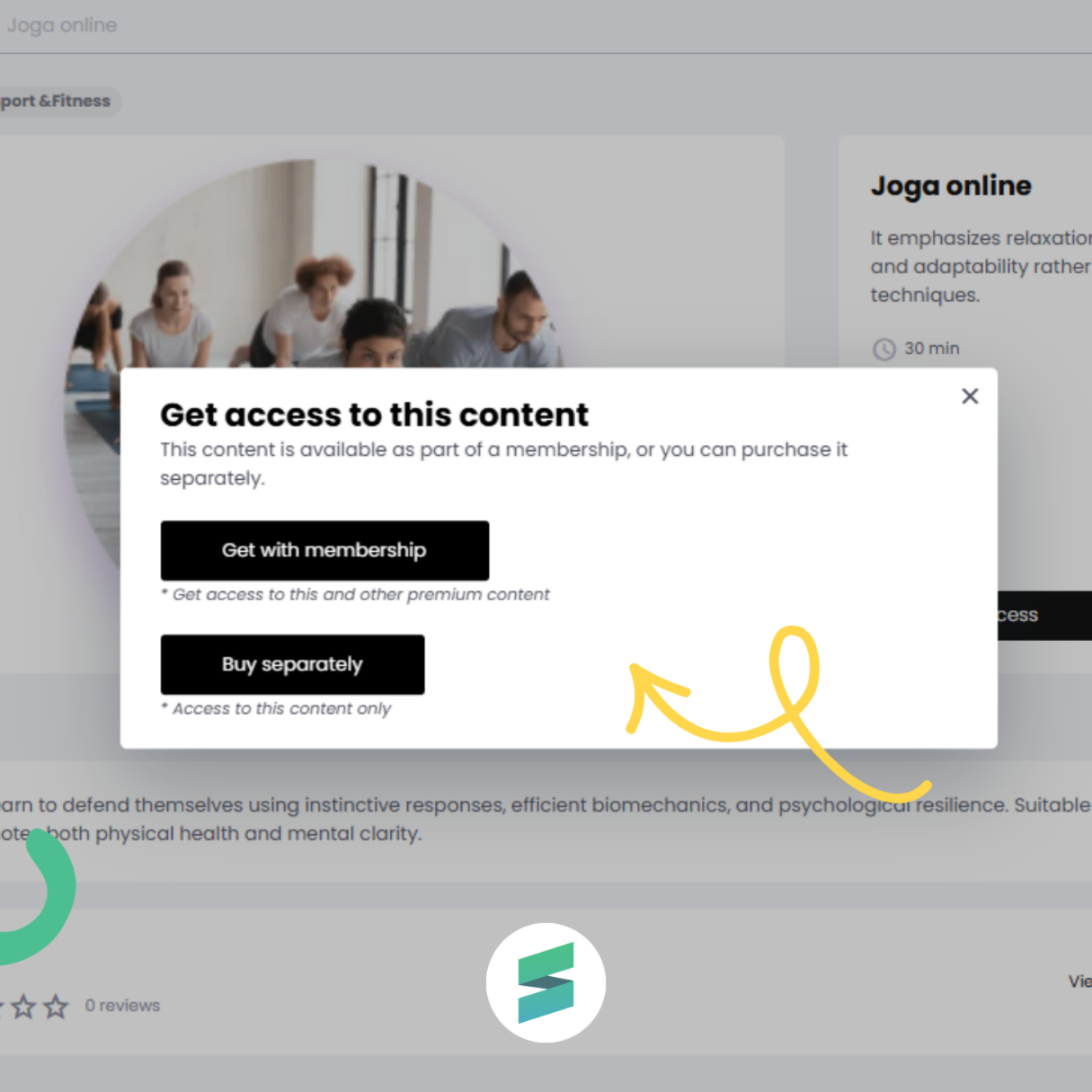
New Payment Flow
Payments on SPREAM are now faster, clearer, and easier than ever before.
Read more

.jpg)
New Login Flow
We’ve introduced a new, faster login flow in SPREAM — with a smoother experience and a new option to browse public content without logging in. Perfect for showing your platform to new visitors.
Read more

.jpg)
New Visual Components: iFrame & Text Fields
Easily embed external elements like forms or videos directly into your membership area with iFrames, and add extra text or instructions with Text Fields. These new components give you more flexibility to build clear, functional pages - all in one place.
Read more

.png)
Gift cards and discount codes with subscriptions
Gift cards now apply only to the first subscription payment. For discount codes, you can choose the duration: Once (first payment only) or Forever (applies to the entire subscription).
Read more

.png)
Pop-up window for private groups
We’ve improved the user journey for people trying to access groups set to Members only. When a non-member attempts to log in to such a group, a new pop-up window now appears with clear guidance: Hello [Name], welcome to the [Group Name]! You are not yet a member. To gain full access to preview content, events, and purchasing options, click the Become a Member button below.
Read more

.png)
Custom Accent Colors
We’re excited to introduce a new feature in our application – the ability to customize the accent color of selected elements. Administrators can now easily choose any color that suits their preferences or matches their brand identity. Whether you prefer soft pastel tones or bold, vibrant colors, the app lets you tailor the look and feel to fit your needs. This flexibility ensures a visually appealing interface aligned with your brand.
Read more

.png)
Creating Collections
We have added a new feature to our application - creating collections. Previously, content were displayed chronologically side by side. With the new collections feature, content items can be organized into clear folders that appear in the left selection panel. By clicking on a specific folder the relevant content will be displayed. This feature allows for better clarity and organization of your content, enhancing the user experience.
Read more

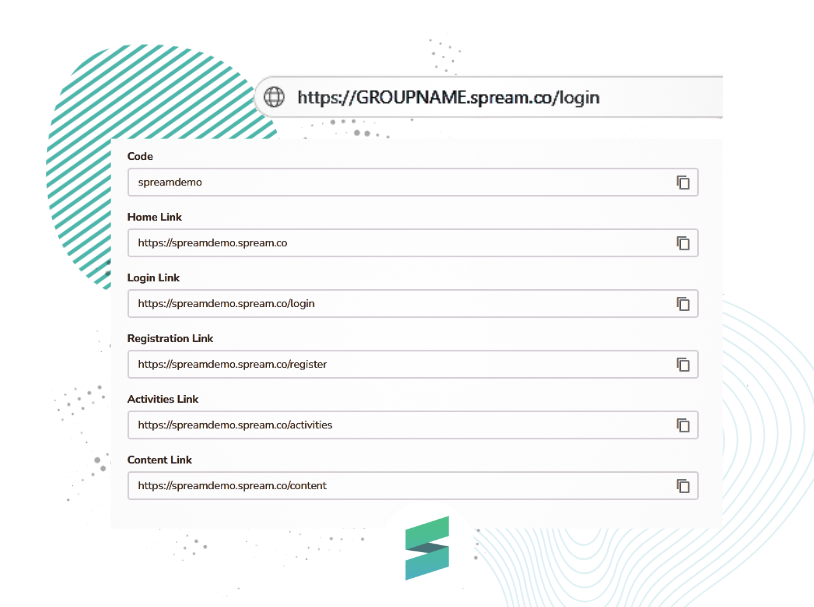
Groups Now Available on Unique Subdomains
This enhancement is designed to provide our clients with a more organized and visually appealing way to manage their groups. With this update, the URL format has changed from app.spream.co/groups/group-code to group-code.spream.co. The original URLs will still function and will redirect to the new format. Additionally, new links are available in the settings, such as for login, registration, activities, and content. This visual advantage will be extremely beneficial for our clients. This new feature will greatly enhance the usability and visual appeal of our platform. Thank you for your continued support.
Read more

.png)
Customize the CTA Button for Activities
We are introduce a new feature in Spream! You can now customize the CTA (Call to Action) button when creating activities. Previously, the button was labeled "Reserve" and triggered a reservation within Spream. With this update, you can change the button text and add a custom link, making it easier to list activities that should be booked outside of Spream. We hope you find this new feature useful and look forward to seeing how you use it!
Read more

.png)
Disable Member Information from Member Profiles
We are excited to introduce a new feature that allows you to disable the member information box in the profile settings. This makes the profile setup easier for your members by removing unnecessary fields. By eliminating unnecessary fields, the profile setup process becomes more straightforward, enhancing the user experience by tailoring the profile to better suit the needs of your platform and its users. To enable this feature, navigate to General Settings and check the box labeled "Disable member information." We believe this update will improve the user experience on your platform by providing a cleaner and more relevant profile setup process. Thank you for your continued support and feedback! For any questions or further assistance, please contact our support team.
Read more


Date range on activities
Introducing Range on Activities! Now, you can set specific dates for activity start, end, booking open, booking close, and unbook close times instead of just durations. Upgrade your activity scheduling with Range on Activities today!
Read more


Customize labels on language switcher
We are pleased to announce a new feature that enhances the customization capabilities of your platform. You can now customize the names of languages on the language switcher. To use this feature, go to the settings section and select localization. Enter your custom labels for each language in the field name. These custom labels will be displayed in the language switcher, making it easier for users to select their preferred language. Stay tuned for more updates and improvements!
Read more


Registration Access Control
Check out our new feature in the General Settings module under Registration. You now have the option to restrict access to your platform's content exclusively for your members. Previously, registration to your platform was automatically open, but there are many situations where restricted access is preferred. With this update, you can choose whether you want registration to be "Open" or "Invitation-only."
Read more


Customize your registration form and your policy links
In your general admin settings to enable and disable fields for your registration. By doing so you can simplify the form as needed. At this time you can disable the fields for gender, birthday and phone number. Necessary fields a first name, last name, email and password. By customizing your form you can ensure that you only collect information that are needed and it can help you increase the number of registrations.
Read more


Restrict visibilty of the platform to members
Inside of the general settings you can now restrict the access to your platforms content just for your members. Until now your platform was visible for anyone but there are many cases, where a restricted access is the preferable choice. From now on you switch your platform to members only if you want to make the platform accessible just to your members. If a non-member clicks on a platform link he/she will be redirected to the login page.
Read more

Let us know what should we fix or build to make your Spream experience better.
Get membership marketing hacks and Spream updates.


